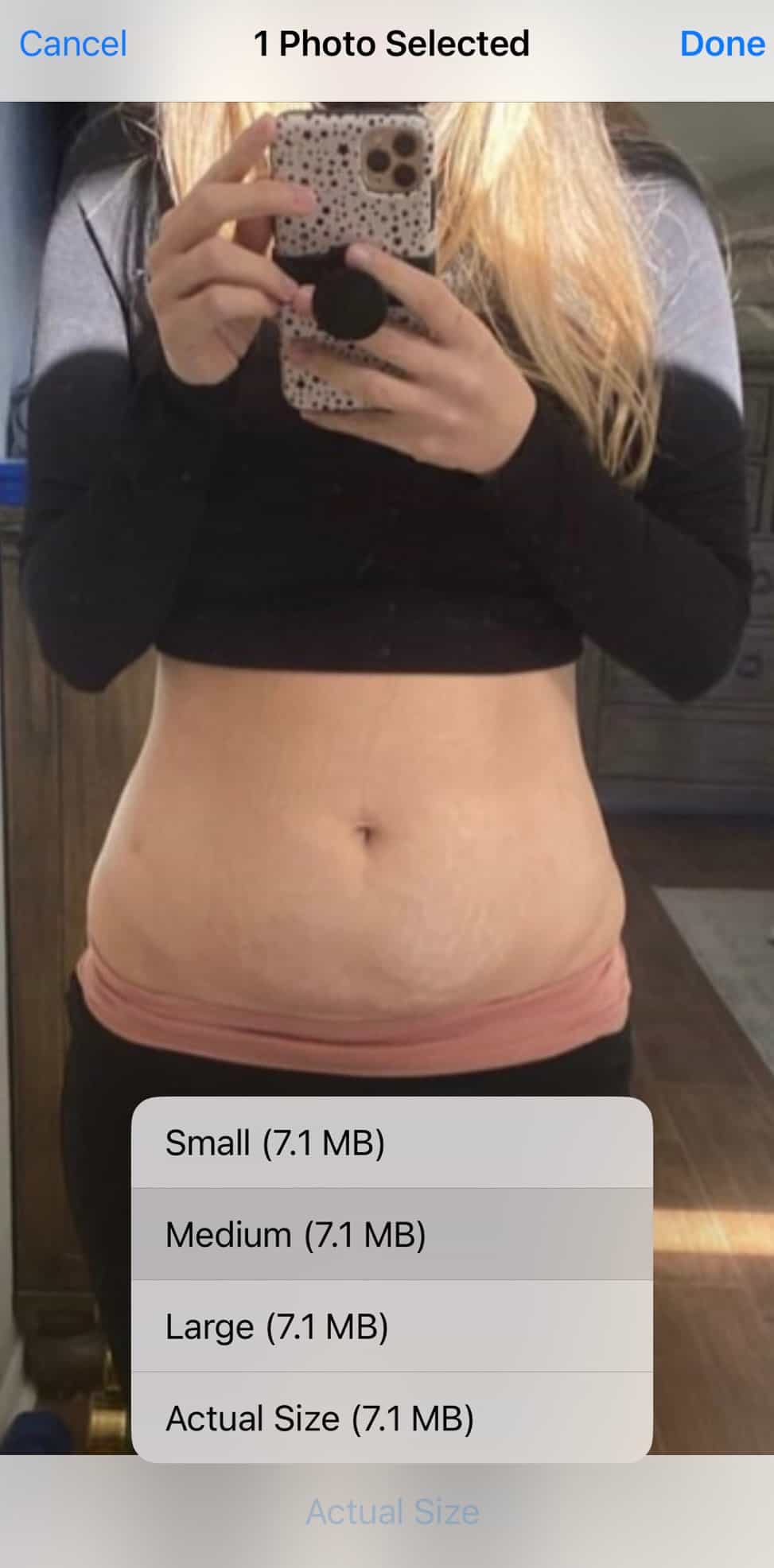Here, you can find detailed instructions on the best practices for uploading your photos to our online intake system.
Photo Upload Instructions


Photo Upload Instructions
Please use a medium file size (not “actual size”) when uploading photos. From an iPhone, you can easily select a smaller file size at the bottom of the screen:
Photo Guidelines for Optimal Evaluation
In order to best evaluate your photos for a virtual consult, please consider the following guidelines:
- Use good lighting.
- Avoid the front facing camera and consider taking photos into a mirror.
- For breast surgery, please provide a front photo and two side (or three-quarter) photos.
- For tummy tucks and liposuction consults, please take a full back view photo and a sitting photo.
- Avoid "live" photos on the iPhone. These are difficult to upload.
- Smaller photo sizes are better. You may need to adjust photo quality in your camera settings.
- Larger photos result in long upload times. You may need to wait up to 15 seconds for your photos to upload.
- If you are having issues with the upload process, please email your photos to [email protected]